Grinding Simulation Enables Growth in Custom Tooling
Simulation software both streamlines Gorilla Mill's grinding machine setups and speeds up the company's tooling design and verification processes.

Gorilla Mill’s standard four- and five-flute end mills are evergreen best-sellers, but customers increasingly demand higher performance and custom designs with more flutes. Photos courtesy of Gorilla Mill.
Even the best grinding simulation has flaws — namely, a reliance on perfection. Real-world scenarios on the shop floor can diverge from the tested parameters, requiring adjustments to achieve the performance promised in the simulation. Gorilla Mill, a toolmaker based out of Waukesha, Wisconsin, relies on ANCA’s CIMulator3D software to control for these differing parameters.
By providing a virtual testing ground for complex custom designs, the software ensures tool quality, prevents scrap and streamlines the process of developing customer prints. A machine-side simulator application reduces setup time by highlighting how differences between ideal and actual circumstances will affect the ground part and by enabling machinists to adjust settings to achieve optimal results rather than regrind wheels.
Featured Content

Gorilla Mill uses 18 ANCA machines to produce its tooling. Besides modern FX7, MX7 and TX7 machines, the toolmaker has held on to older GX7 and RX7 grinders, and uses an ANCA Pinch Peel Grinder CPX alongside two Tru-Tech Revolutions to prepare blanks through cylindrical grinding. Gorilla Mill only buys its machines with pallet loaders or robot arms to facilitate a third shift of lights-out automation.
Flutes and Ways
Gorilla Mill makes drills, end mills and thread mills, including specialty tooling. The company designs its tools with a variable-helix, in which the flutes spiral down the tool body at different angles of attack. End faces canted at 63/27-degree angles rather than the traditional 0/90 degrees also help break up harmonics that cause chatter and tool bounce, says Kevin Cranker, Gorilla Mill president. The company further reduces chatter by maintaining an odd number of helixes with an even number of flutes and vice versa.
Maintaining a modern fleet of tool grinders has been essential to cost-effective production of these complex, custom geometries, particularly as customers ask for additional flutes beyond the standard four and five, Cranker says. These additional flutes crowd already-dense geometry, requiring machines that can handle stringent accuracy requirements. The toolmaker says the linear ways of its ANCA FX7, MX7 and TX7 grinders meet these standards. As linear ways are electronic rather than based on ballscrews, they are less sensitive to heat and carbide dust, resulting in less vibration and bouncing. This steadier production process is better for accuracy, finishes and tool life.

Even the best offline simulation fails to account for real-world grinding complications, such as slightly different wheel sizes or dressing angles. By simulating again at the grinding machine, ANCA’s CIMulation software can respond to these changes and advise on adjustments.
CIMulation to Success
The machines’ accuracy would mean little, however, without the software to create successful programs. All but one older ANCA machine runs on ToolRoom, ANCA’s tool grinder software. The company also uses ANCA CIMulation3D, a simulation software that streamlines the proving out of complex, several-hour-long grinds to mere seconds of computer processing.
New custom tools generally take around an hour to create in ToolRoom, while adjustments to existing part numbers require only about two minutes, the company reports. The software also enables converting part concepts directly into JPEG or STL files to send to the customer before putting the design on a machine, saving potential scrap. A “ToolDraft” feature makes prints directly from CIMulator 3D or ToolRoom, as opposed to requiring an additional DXF print or model from a separate CAD program.
A recent update to CIMulator added the ability to run simulations on the machines themselves. Where the model on the desktop computer uses ideal settings, however, the machine-side simulations consider the actual equipment at the machine. If the wheel on the machine is the wrong size or is dressed slightly incorrectly, the simulation will show the effects. Machinists can then adjust grinding parameters at the machine, with the simulation providing real-time feedback. As dialing-in parameters is generally faster than taking wheels off the grinding machine and redressing them, this process tends to lower setup time.
How much time? CIMulation saves an hour or two per setup, according to Mark Greenwood, Jr., Gorilla Mill’s production manager — and with between 10 and 50 setups per day, the time savings add up fast.
The International Manufacturing Technology Show runs September 12 - 17, 2022 at McCormick Place in Chicago. Register for IMTS today to start planning your show.
RELATED CONTENT
-
Rebuilding Machine Centers: Low Cost, Higher Performance
By sending its grinding machines out for rebuilding, a tooling manufacturer achieved higher speeds at roughly three-fourths the cost of a new machine.
-
Multitasking Machines Cut Days From Shop’s Setups
Adopting WFL Millturn machines enabled BWXT to condense operations and setups while also providing a simple way to simulate and secure processes.
-
Can Machining Simulation Propel Machining Education?
Digital twins prove their worth for not only proving out CNC programs, but also training the next generation of programmers.



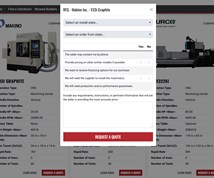

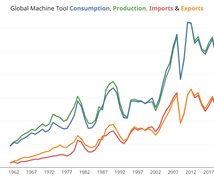
.jpg;maxWidth=970;quality=90)

.1692800306885.png)
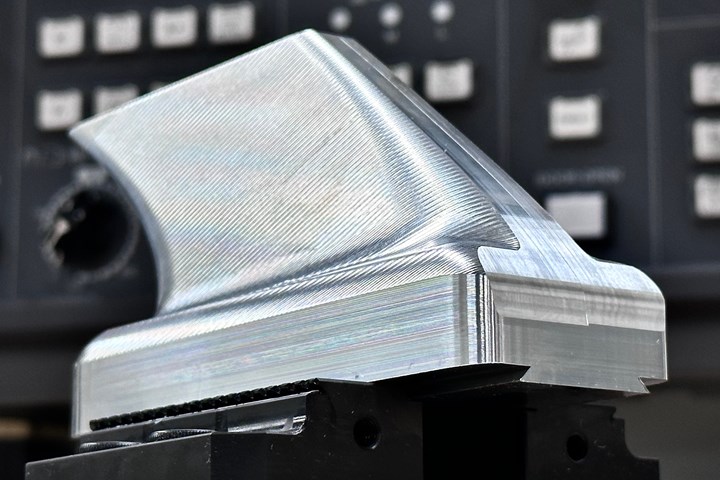
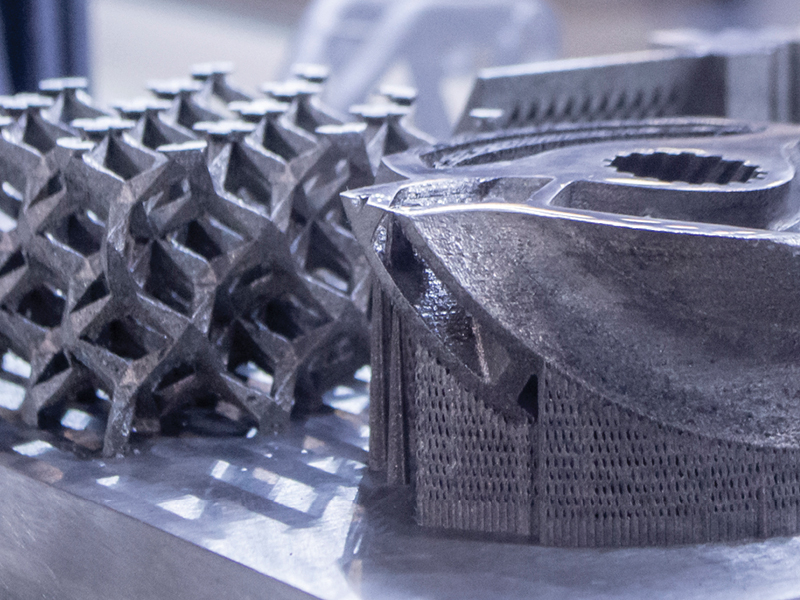


.1687801407690.png)
